Start by logging in here.
Once you're in the server manager, you can configure commands, modules, and more.
For a full list of commands, head over to the Command List.
List of questions and answers
Start by logging in here.
Once you're in the server manager, you can configure commands, modules, and more.
For a full list of commands, head over to the Command List.
Try the following:
Read and Send Messages permissions, as well as
Embed Links in that channel.
@Dyno prefix, and see
if you're using the correct prefix.
Server Dashboard > Commands. Then search for your command
and check whether it's enabled
If none of these work, please head over to our support server.
Admins are users who have the Manage server or
Administrator permission.
Moderators are users or roles that are added using the ?addmod
command.
Make sure you're logged onto the right account on Discord, then refresh the website.
Also, please make sure you have the Manage Server or
Administrator permission in the server; otherwise you won't
find it.
Discord works on a role heiarchy and requires someone to have a physically higher role in order to modify/give a role below it.
Desktop Fix: Drag Dyno's role up in Server Settings > Roles.
Mobile Fix: Go to Server Settings > Roles and hit edit and drag
Dyno's role up.
You can donate here.
Premium benefits include higher speed and performance, better uptimes, fewer/quicker restarts for updates, less downtime, unlimited song/play length, volume control, slowmode, autopurge, and some other things we can't add to the public Dyno for performance or cost purposes.
Dyno is not open source for several reasons.
Please make sure you enable the
Show website preview info from links pasted into chat. option
in your account settings, shown here:
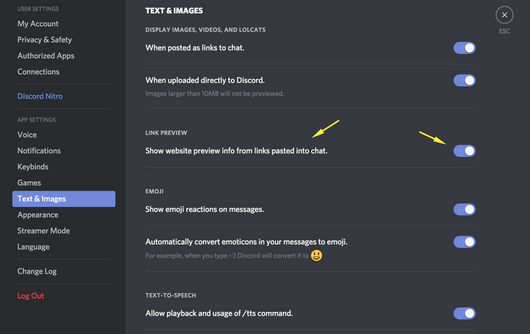
The following are the probable reasons automod isn't deleting messages
If none of these seems to be the root cause of this issue, please head over to our support server.
It depends upon your channel perms. Configure your channel's send message
perms to be  for all the roles (which
includes everyone role) and deny it
for all the roles (which
includes everyone role) and deny it  for
the muted role.
for
the muted role.
Purge is an admin command by default. However, you can change that setting by
clicking the option under purge in
your manager commands. Then you add accordingly.
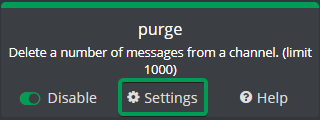
?clearwarn [user] will clear all active warnings for that user.
Keep in mind that you cannot clear individual warnings for a user.
You would use their ID, like so: ?ban userID reason
To get a user's ID, right click them anywhere on Discord, then click Copy ID.
Note: If you don't see the copy ID option, make sure you have developer mode on. Like so:
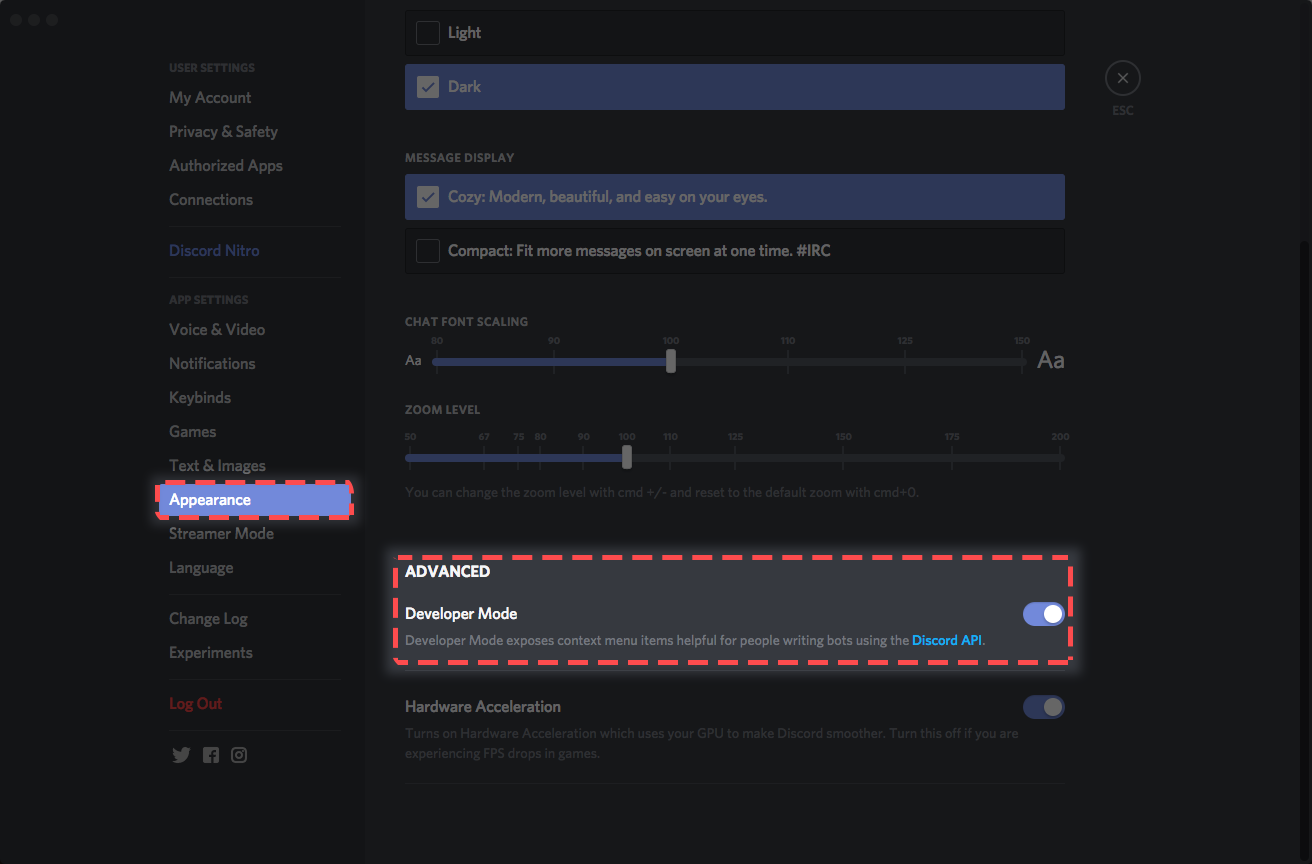
That means your Make commands moderator only option is enabled.
Disable it on the dashboard in the Home tab, as shown below:
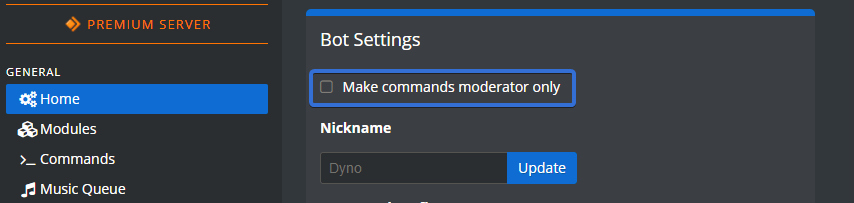
Bots on Discord cannot purge messages that are over 14 days old due to Discord's API.
You have to move Dyno's role above the role you're trying to assign to new members, like so:
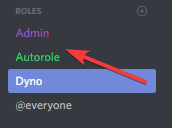
Drag the role up higher, which should result in this:
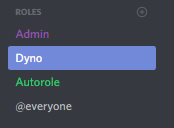
To learn more about role hierarchy, click here.
Tags are an easy way to quickly store text/information that can be recalled at a later time. Examples of how to use them:
Create the tag: ?tag create test I'm a test!
Call the tag: ?tag test
Dyno would then reply with I'm a test!
No, mass direct messaging people will never be a feature in Dyno. Therefore, you can only dm one person per custom command.
Note: This applies to all logging modules including actionlogs, moderation logs, and automod logs.
- Check if the module is disabled by doing
?diagnose [module Name]
- If the module is enabled, check if Dyno can Read Messages and
Send Messages in the log channel, as well as
Embed Links. To quickly check if Dyno has those permissions, do
?uptime in the channel.
- Lastly, check if Dyno has manage webhooks in that channel and
in his role permissions.
If none of these work, don't hesitate to join our support server.
First, take a look through the list of commands that you can find here
If you need further examples, you can type ?help [command] for
more help with any command. eg. ?help play
Connect, Speak, Use Voice Activity.
?stop then ?play.
Lag and stuttering can be caused by several factors, some things to consider are:
We suggest you moving your voice server region to US East as it is the closest server region to the bot host.
For performance purposes, the volume command is not available in the free version of Dyno.
If you would like to be able to adjust the volume using the command, we offer this and other features and perks if you upgrade to Dyno premium.
This also supports the cost of development and hosting.
Go to Server Settings > Overview and select
Server Region below the Server Name field.